Groups of resources
All the groups of resources are available through Administration page. There are five groups of resources:
- groups of reports,
- groups of aggregations,
- groups of metrics,
- groups of metric profiles,
- groups of thresholds profiles.
All the groups of resources pages look similar. By clicking the name of group, user opens page with details of that particular group of resource.
Images of groups of resources are shown below in respective sections.
Group of reports
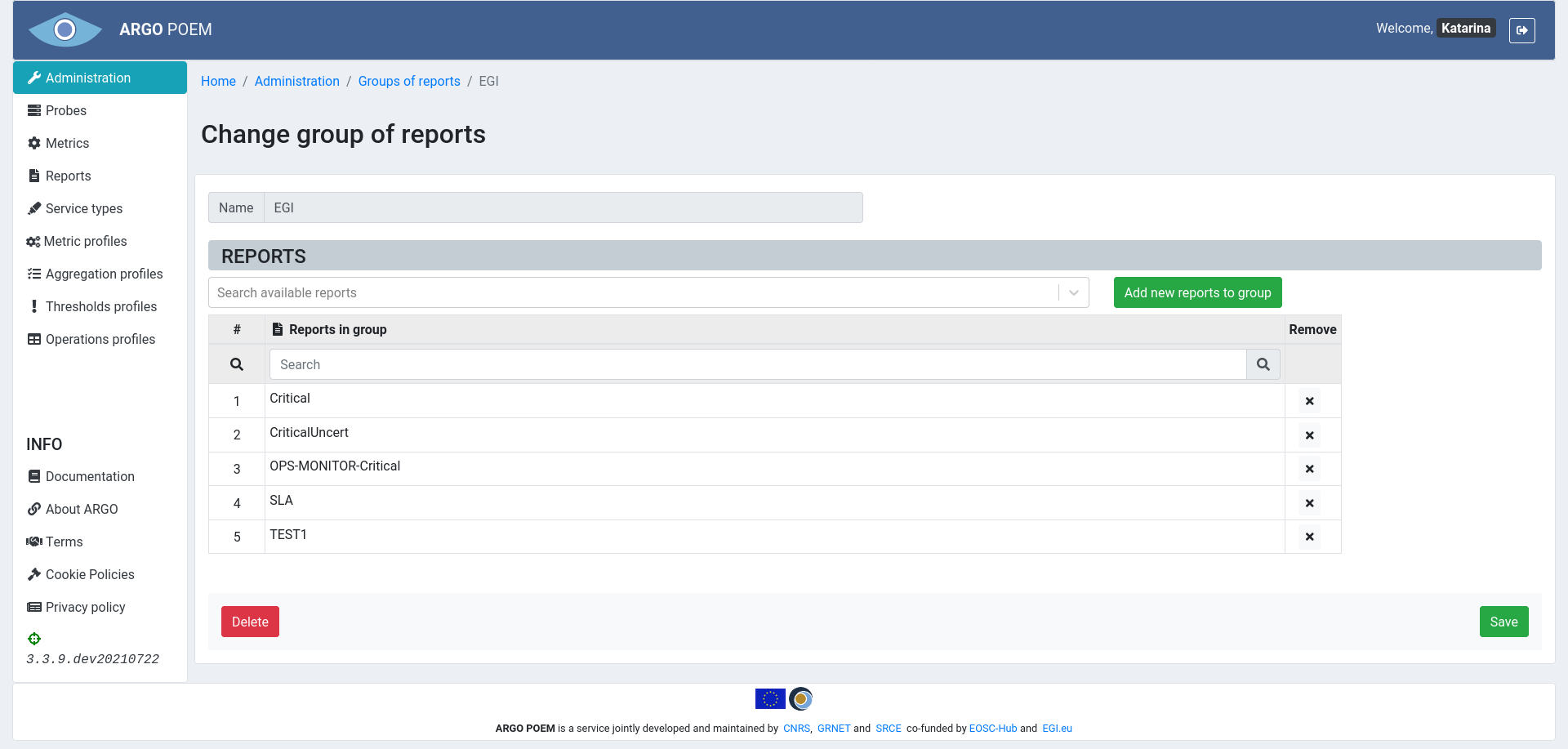
Group of aggregations
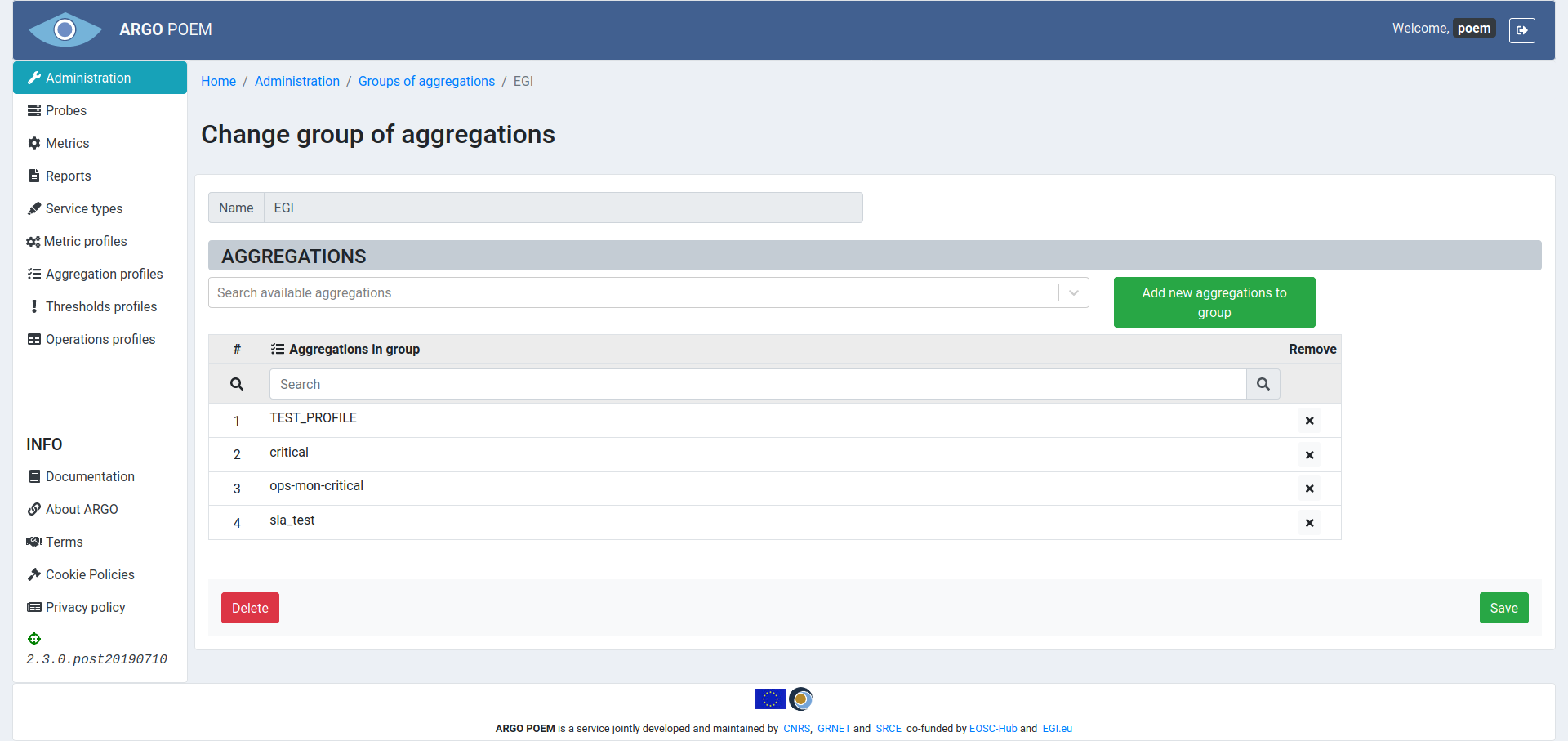
Group of metrics
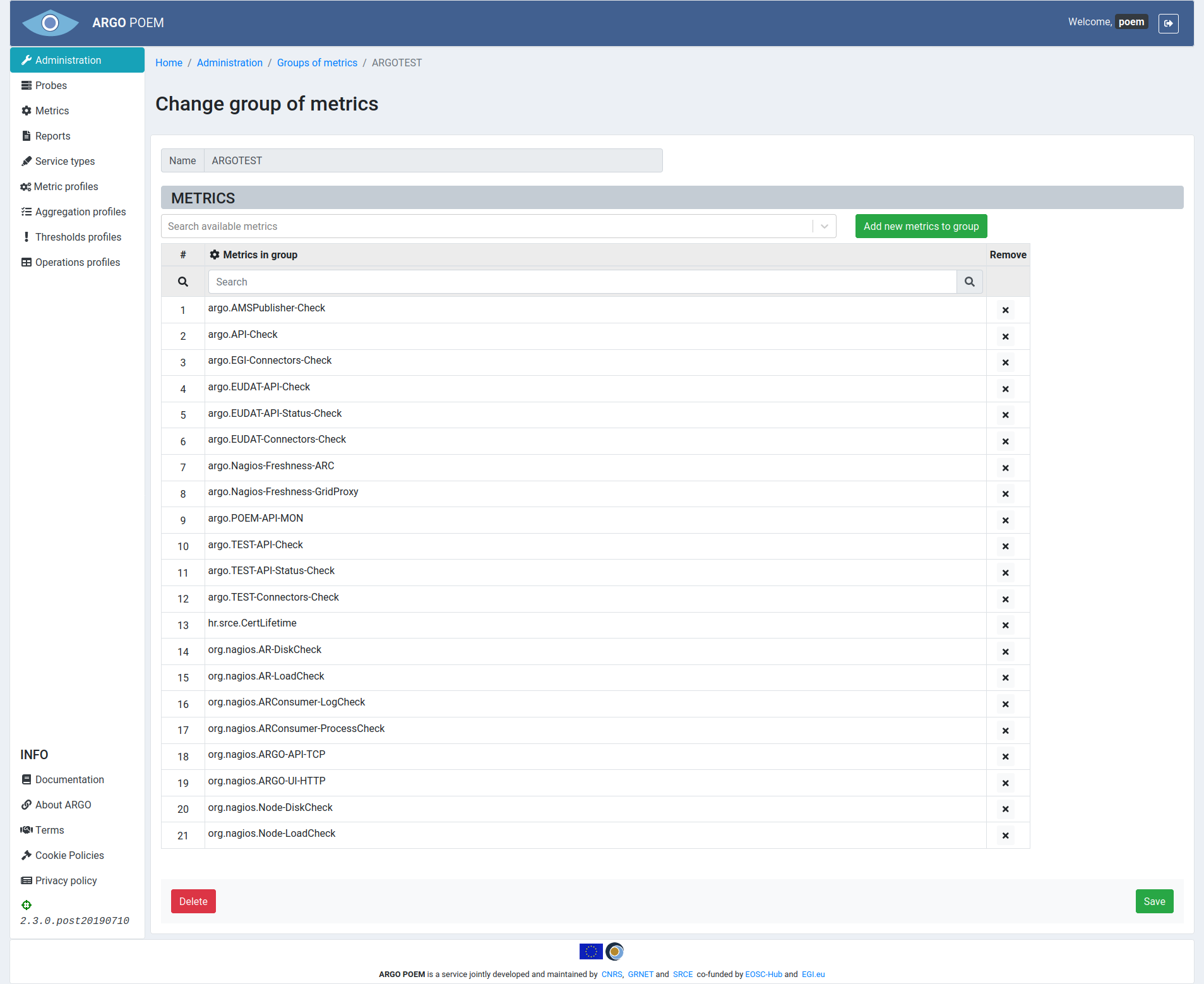
Group of metric profiles
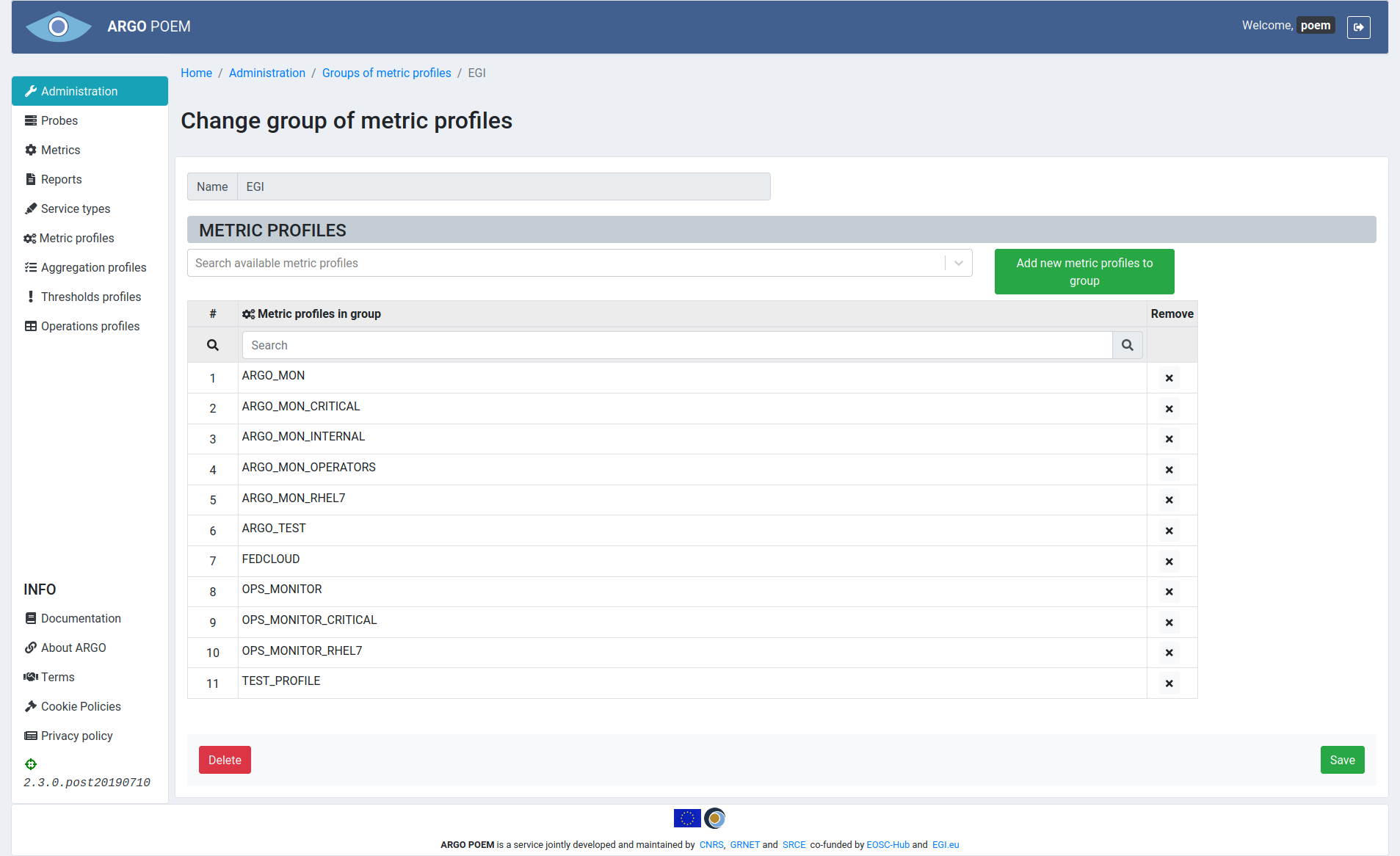
Group of thresholds profiles
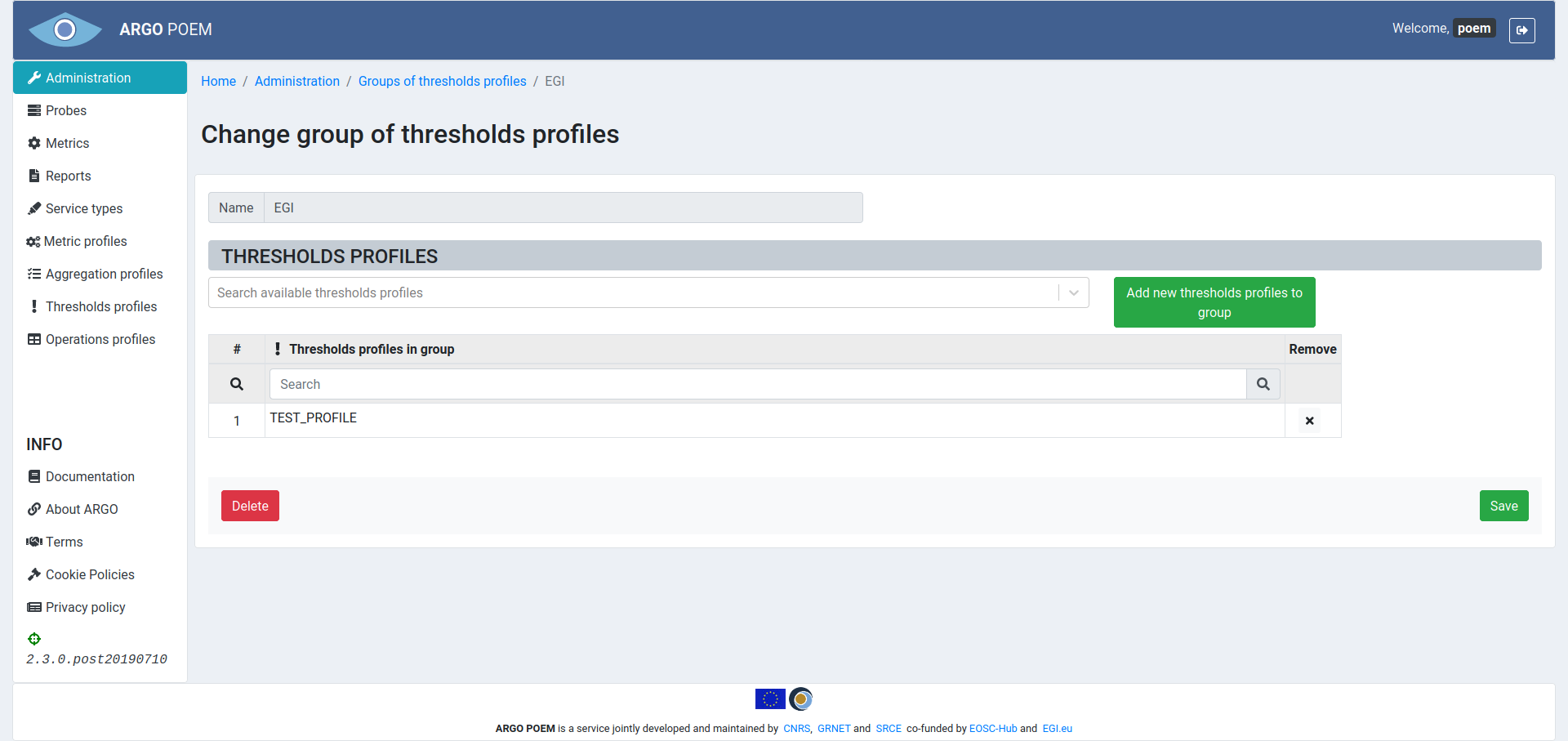
Sections
All the groups of resources are organized in the same manner. There are two sections. In the first section, group's name is defined. It should be noted that once the name has been defined, it is no longer possible to change it.
In second section there is a table of resources associated with the particular group. There is also a multiple select field, where user can search for a resource with no group assigned and assign it to the particular group. User may select multiple resources, and by clicking the green button, they are added to the table below.