Provider Admin
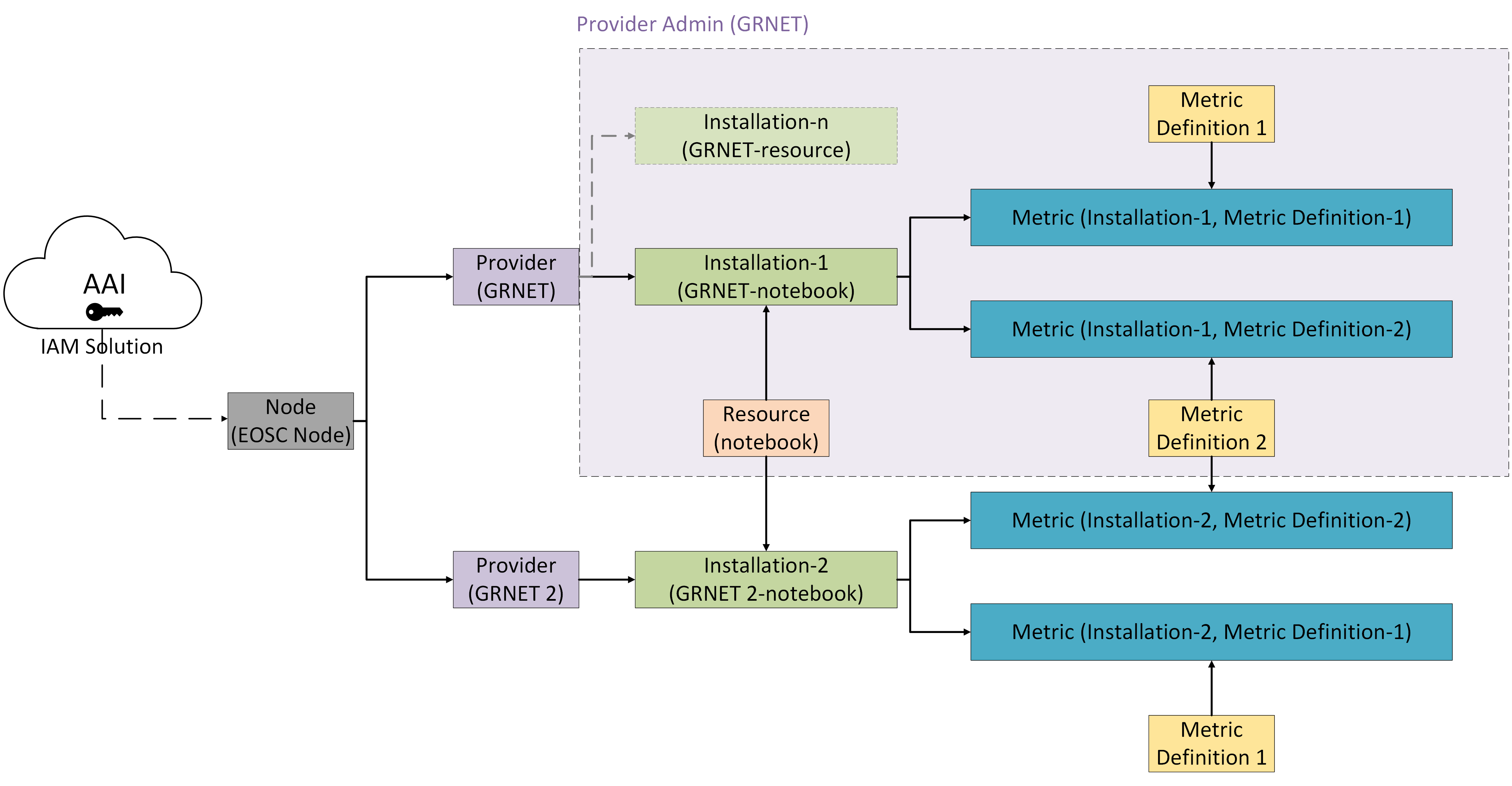
Before you start
You can manage a Provider assigned to a specific Project.
1. Register to Accounting Service.
2. Contact the administrator of the Project, that this Provider is
associated with, to assign you the Provider Admin role upon the provider
you want.
In the Accounting Service, the Provider Admin role is the main role
for managing a Provider belonging to a Project. This role permits the user
to perform any operation on a specific Provider.
Below we describe the actions a Provider Admin can either perform
through the Accounting User Interface or a simple HTTP request.
Actions
View all the Providers you have access to
- User Interface: To perform this action via the website, please click here.
Create a new Installation on a specific Provider
-
User Interface: To perform this action via the website, please click here and follow the provided instructions.
-
HTTP Request: To syntax the HTTP request, please visit the corresponding document.
Update the Installations belonging to a specific Provider
-
User Interface: To perform this action via the website, please click here and follow the provided instructions.
-
HTTP Request: To syntax the HTTP request, please visit the corresponding document.
Delete the Installations belonging to a specific Provider
-
User Interface: To perform this action via the website, please click here and follow the provided instructions.
-
HTTP Request: To syntax the HTTP request, please visit the corresponding document.
Collect Metrics from a specific Provider
-
User Interface: To perform this action via the website, please click here and follow the provided instructions.
-
HTTP Request: To syntax the HTTP request, please visit the corresponding document.
Add a new Metric to a specific Provider
-
Info: You can add Metrics to all the Installations belonging to the Provider you have been granted as provider admin.
-
User Interface: To perform this action via the website, please click here and follow the provided instructions.
-
HTTP Request: To syntax the HTTP request, please visit the corresponding document.
Update a Metric belonging to a specific Provider
-
Info: You can edit all Metrics belonging to the Provider you have been granted as provider admin.
-
User Interface: To perform this action via the website, please click here and follow the provided instructions.
-
HTTP Request: To syntax the HTTP request, please visit the corresponding document.
Delete a Metric belonging to a specific Provider
-
Info: You can delete all Metrics belonging to the Provider you have been granted as project admin.
-
User Interface: To perform this action via the website, please click here and follow the provided instructions.
-
HTTP Request: To syntax the HTTP request, please visit the corresponding document.
Please note that you can perform all the actions on Installations
belonging to the Provider you have been granted as a Provider Admin.
Manage Metric Definitions, Providers, Unit Types, and Metric Types
As a Provider Admin, you can create, update, and delete:
- Metric Definitions: Manage Metric Definitions
- Providers: Manage Providers
- Unit Types: Manage Unit Types
- Metric Types: Manage Metric Types
Each of these actions has a corresponding UI and API documentation.
Please note that you can perform all the actions on Installations belonging to the
Provider you have been granted as a Provider Admin.
Note
The role=viewer grants read-only access permissions. Users with this role can view information but cannot perform any create, update, or delete operations.