Setting up a Project
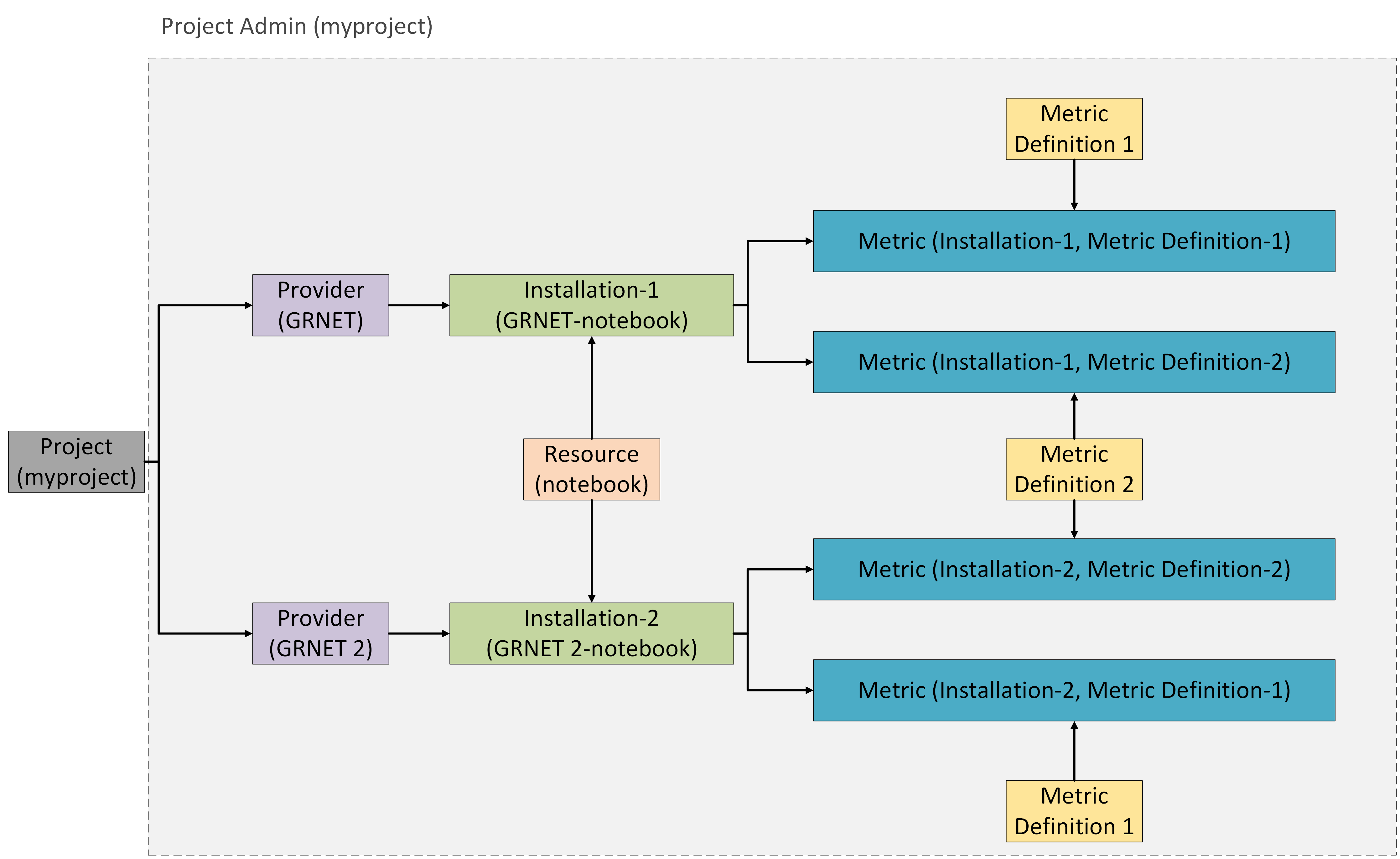
To be able to set up a particular Project, you must be the Project Admin
of that Project.
See here how you can obtain that
role.
Step 1: Associate Providers with the Project
Create a new Provider
-
User Interface To perform this action via the website, please click here and follow the provided instructions.
-
HTTP Request To syntax the HTTP request, please visit the corresponding document.
Connect Providers with the Project
-
User Interface To perform this action via the website, please click here and follow the provided instructions.
-
HTTP Request To syntax the HTTP request, please visit the corresponding document.
Step 2: Create a new Installation and assign it to the associated Providers
Note
As indicated in the Installation documentation, the
unit_of_accessInstallation property (if it is assigned) must point to an existing Metric Definition. You can either create a new Metric Definition or use an existing one.
View all the Metric Definitions
-
User Interface View Metric Definitions on the website.
-
HTTP Request To syntax the HTTP request, please visit the corresponding document.
Create a new Metric Definition
-
User Interface To perform this action via the website, please click here and follow the provided instructions.
-
HTTP Request To syntax the HTTP request, please visit the corresponding document.
Create a new Installation
-
User Interface To perform this action via the website, please click here and follow the provided instructions.
-
HTTP Request To syntax the HTTP request, please visit the corresponding document.
Step 3: Add Metrics
Add Metrics to a particular Project
-
User Interface To perform this action via the website, please follow the provided instructions.
-
HTTP Request To syntax the HTTP request, please visit the corresponding document.
Add Metrics to a particular Provider
-
User Interface To perform this action via the website, please follow the provided instructions.
-
HTTP Request To syntax the HTTP request, please visit the corresponding document.
Add Metrics to a particular Installation
-
User Interface To perform this action via the website, please follow the provided instructions.
-
HTTP Request To syntax the HTTP request, please visit the corresponding document.