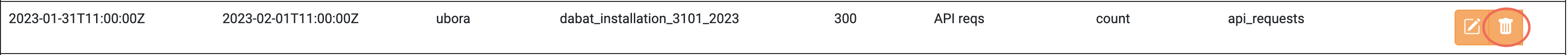Projects
In the Project tab, you can find
all the Projects in which you have been granted rights to them as a
Project Admin.
Please refer to Project collection for more details.
View all the Projects that have been assigned to you
To view all the Projects that have been assigned to you, you should visit the Project tab on the Accounting User Interface. Then, all the aforementioned Projects are displayed.
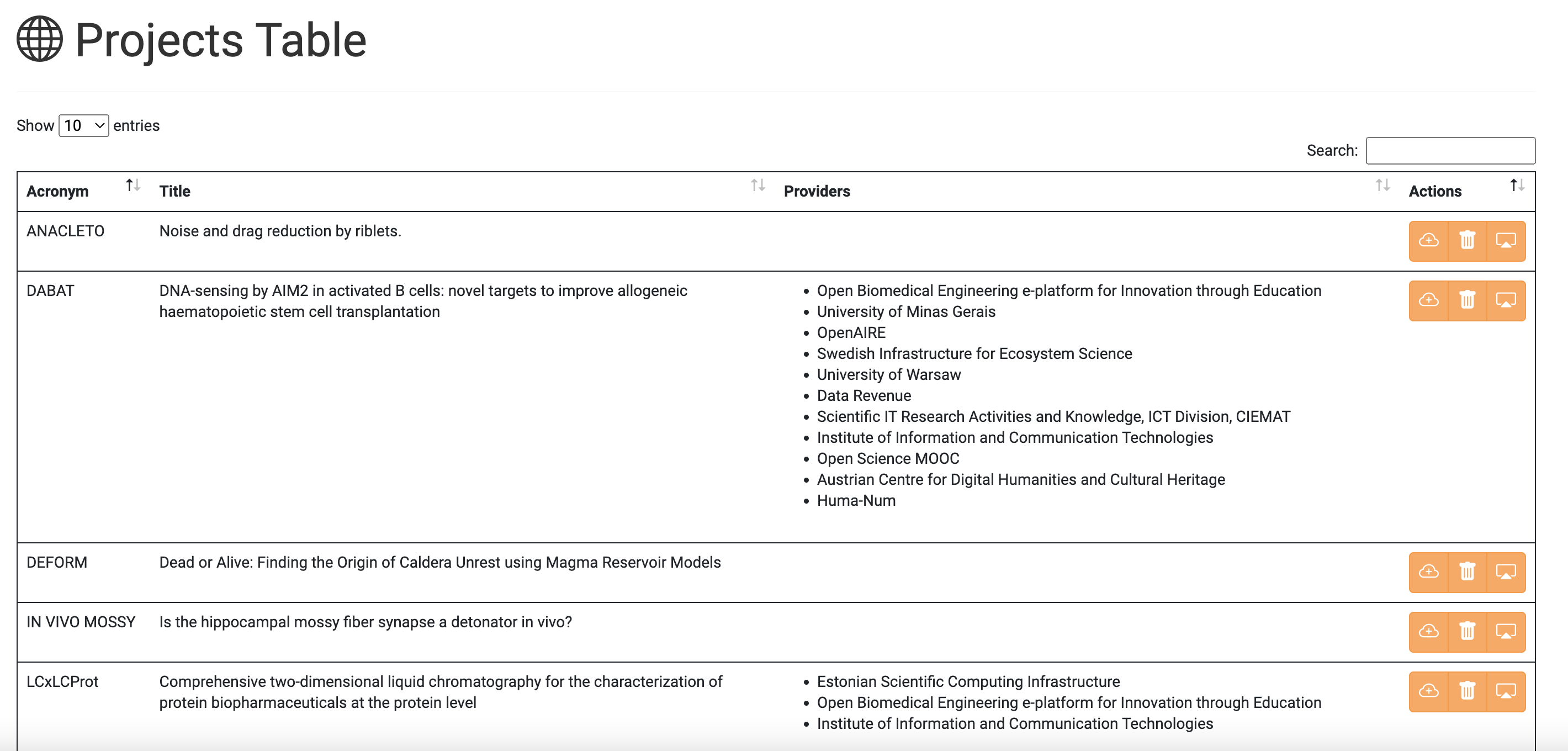
Associate Providers with a specific Project
Click the highlighted button on a Project you want to associate a Provider with.
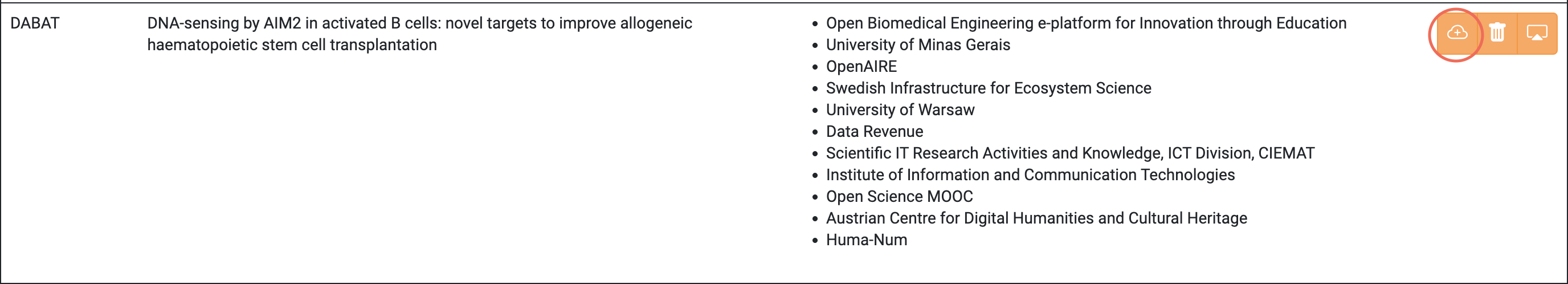
Select your preferred Providers from the drop-down list and click the Submit
button.
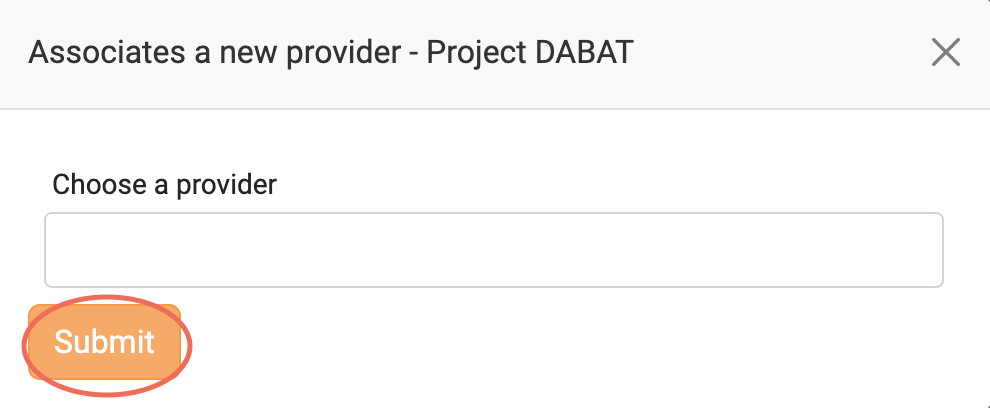
If the operation is completed without issues, the following message is displayed.
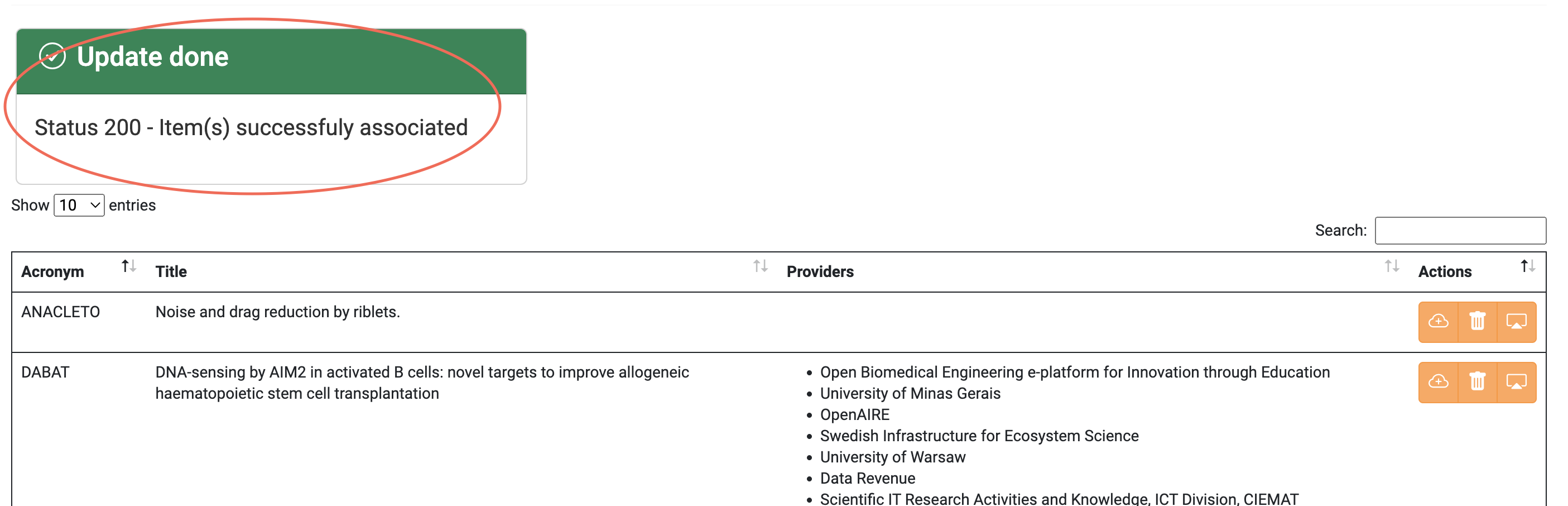
Dissociate Providers from a specific Project
Click the highlighted button on a Project you want to dissociate one or more Providers from.
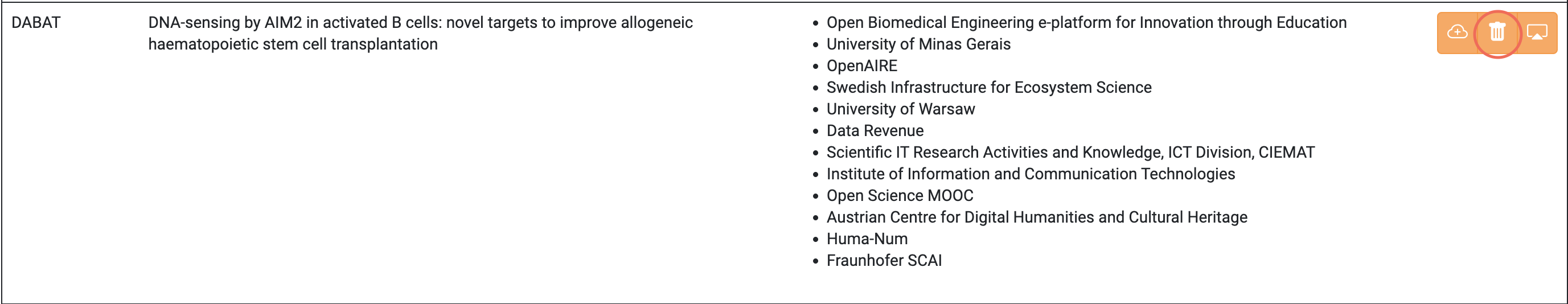
Select one or more Providers you want to dissociate from the Project and
click the Submit button.
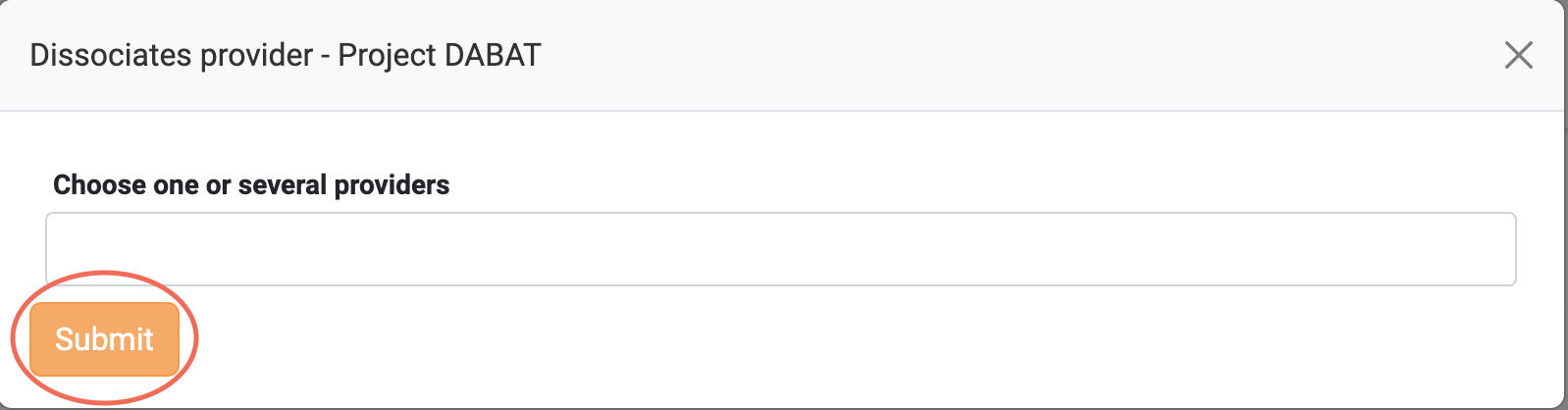
If the operation is completed without issues, the following message is displayed.
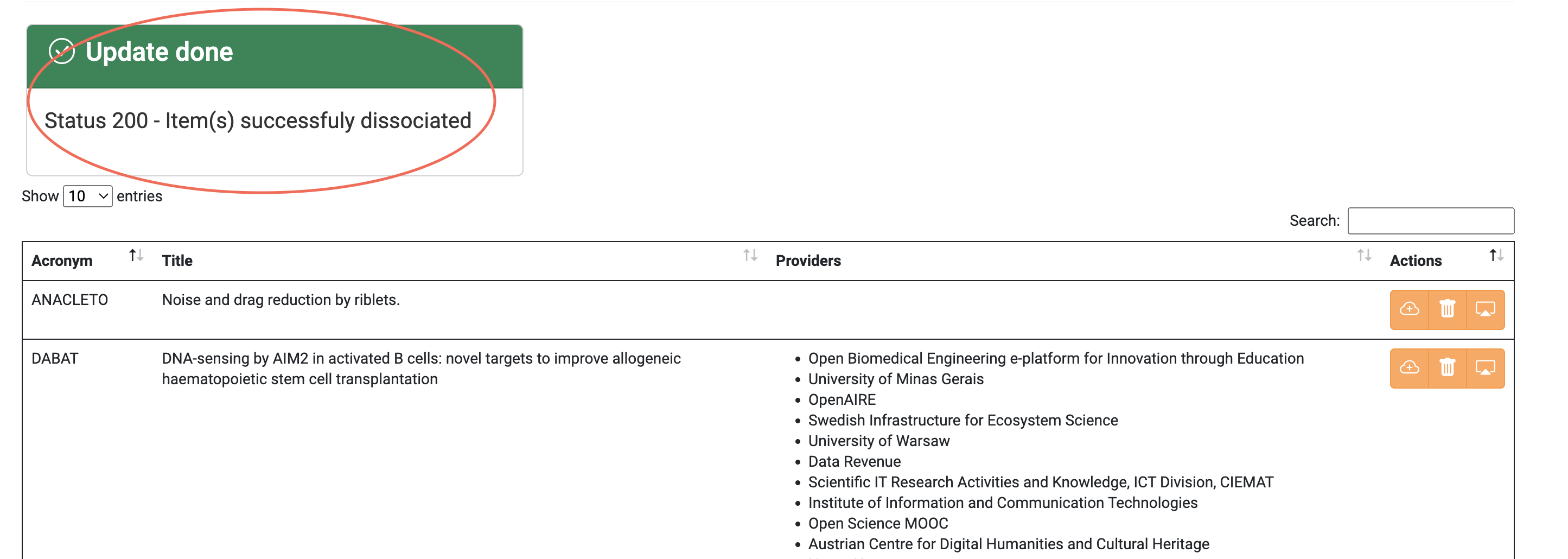
Collect Metrics from specific Project
You can collect all Metrics under a specific Project by clicking on the highlighted button.
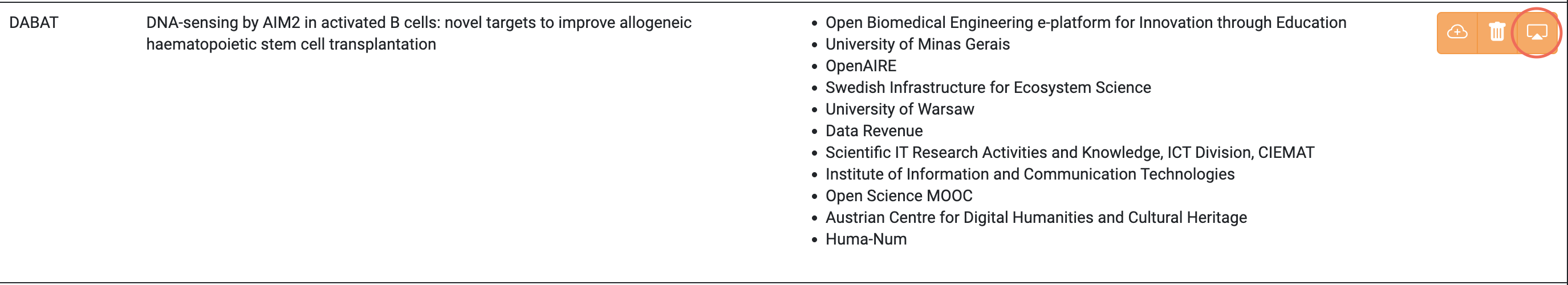
Then, the assigned Metrics are displayed.
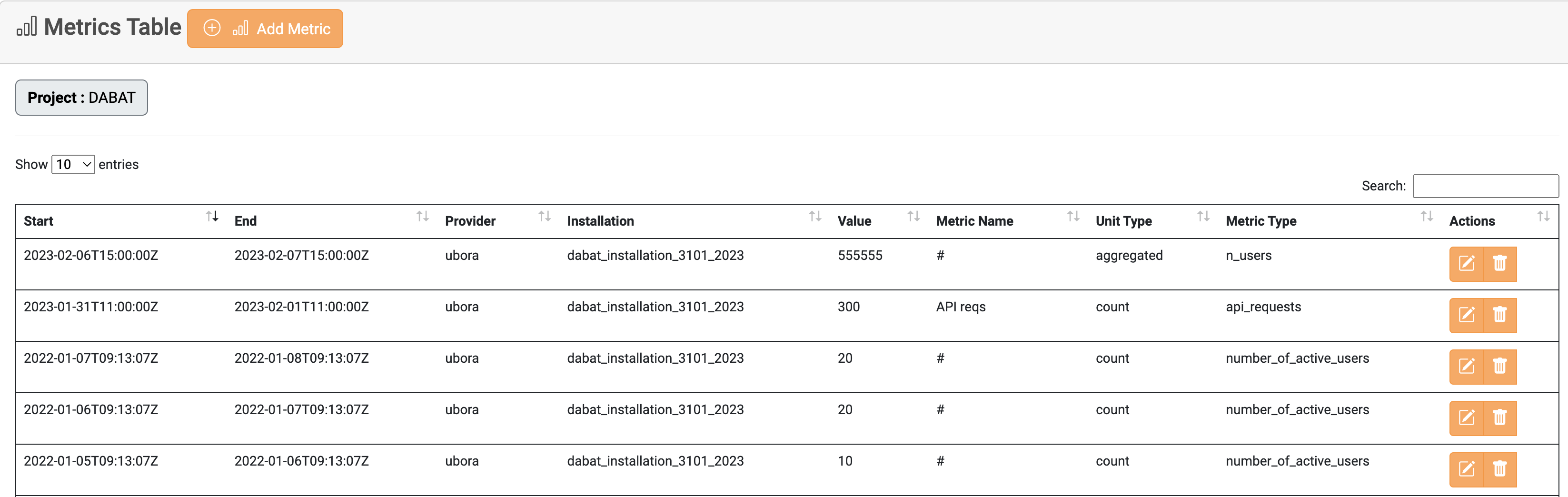
Manage Project Metrics
As mentioned in the previous section, the Project Metrics are displayed by selecting the highlighted button. You can manage all Project Metrics and create new ones in this tab.
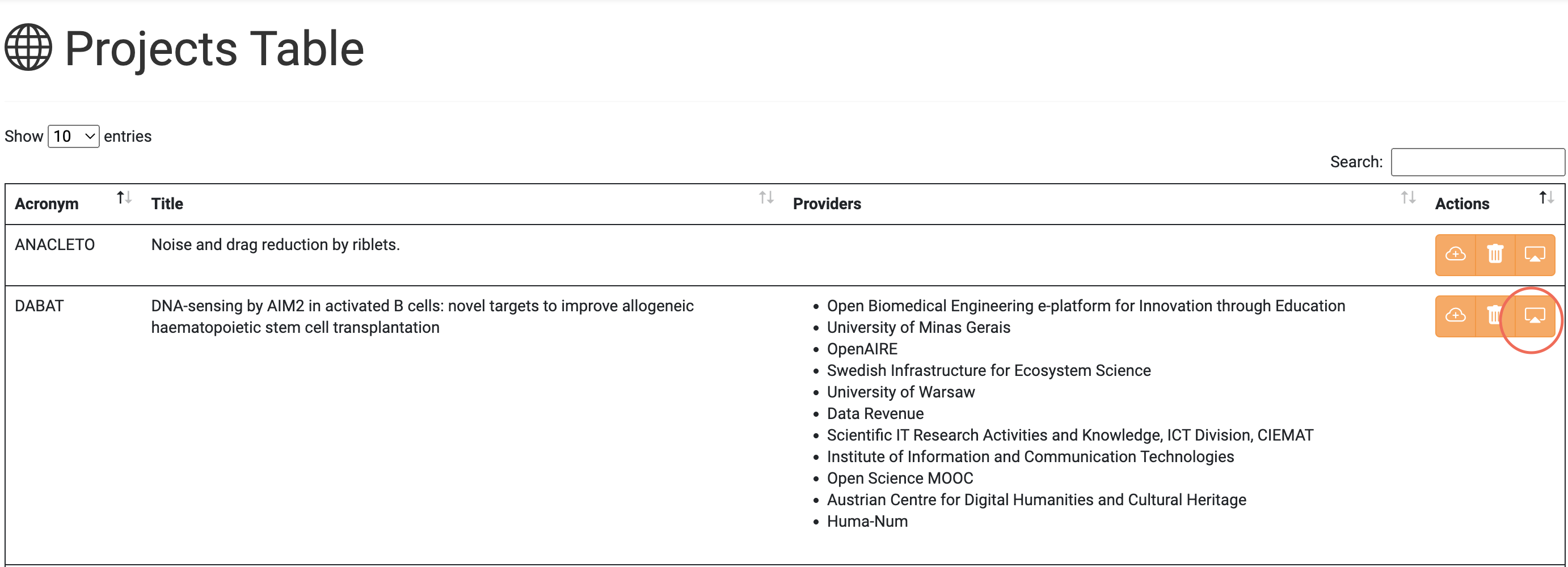
Add a new Metric
Click the Add Metric button to insert a new Metric to the selected
Project.
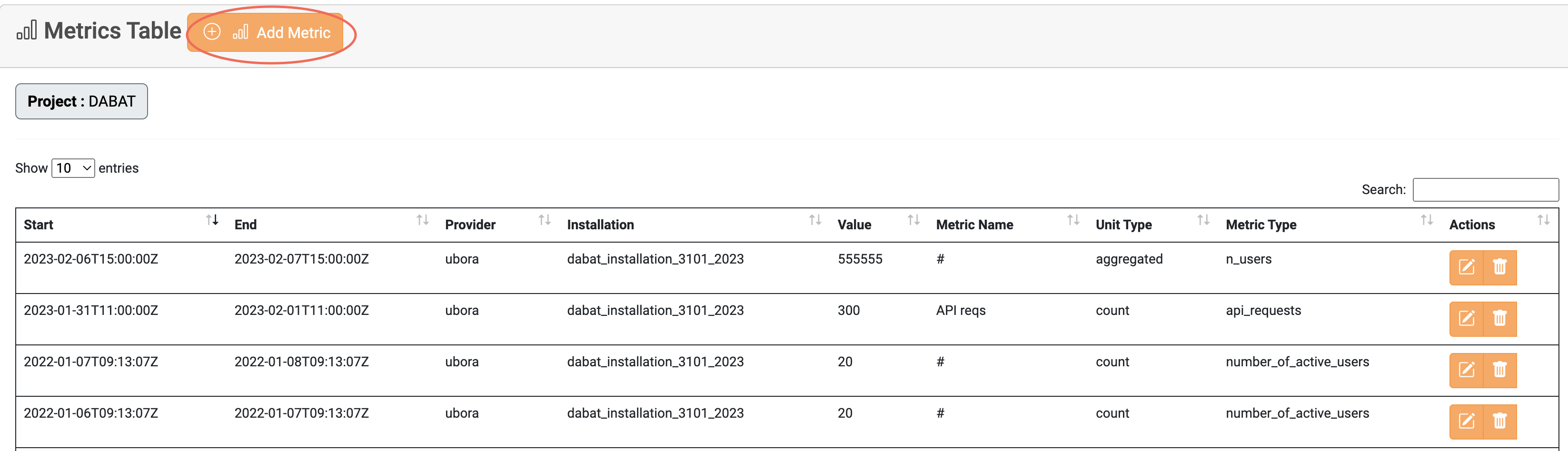
Update an existing Metric
Click the highlighted button on a Metric you want to edit.

Delete an existing Metric
Click the highlighted button on a Metric you want to delete.